Dear timetablers,
Your students and colleagues can now see published schedules on their phones, tablets and desktop. No installation needed, no plugins, it just works! Take a look at this video.
How to publish the schedule and share it with students and colleagues
You might want to share the schedule you have created to check whether it suits everyone's needs or whether it needs any further changes. Maybe you want to do away with endless printing of drafts or final schedules and save some paper as well? Whatever the reason, follow these 3 simple steps:
- Choose Share > Publish to the Web > Publish.
- Configure publish options, such as displayed view, skin and time format.
- Share the published link with your students, colleagues and anyone interested, e.g. put the link on your school's website, share it on your school's Facebook page, or just send the link to other colleagues in the email.
Each teacher/student has direct access to their own schedule
When you click or touch the first column in the master schedule, individual view is opened and the link in the browser is changed. That means that anyone can bookmark their individual schedule to the home screen of their iPhone/iPad or Android smartphone/tablet, or pin the website link to the start menu on Windows Phone, or create a web shortcut on the Mac OS X, or just put it in their browser's bookmark/favorites for easier access. Whatever you or your students and colleagues prefer.
No Wi-Fi? No problem. View schedules offline!
Once a student or a colleague has visited the published schedule, they will be able to see it again any time they want even without internet connection. Yes, the whole school schedule and all individual schedules are accessible offline. Even if you are stuck in the traffic without Wi-Fi, you will be able to see your schedule as well as everyone else's!
Accessible on any device. No installation. No plugins. It just works!
Virtually any device, browser or OS you or your colleagues and students might have is supported! We have really gone extra mile here; even the 13-year old Internet Explorer 6 is supported. Of course, the latest and greatest browsers are capable of so much more, as they do animations, display nice rounded corners and linear gradients in the back of the card, and generally enable better user experience.
Published schedules support custom period intervals
You can define custom period intervals and appropriate cards will be repositioned and resized accordingly. This way you can publish highly flexible schedules like in this image.
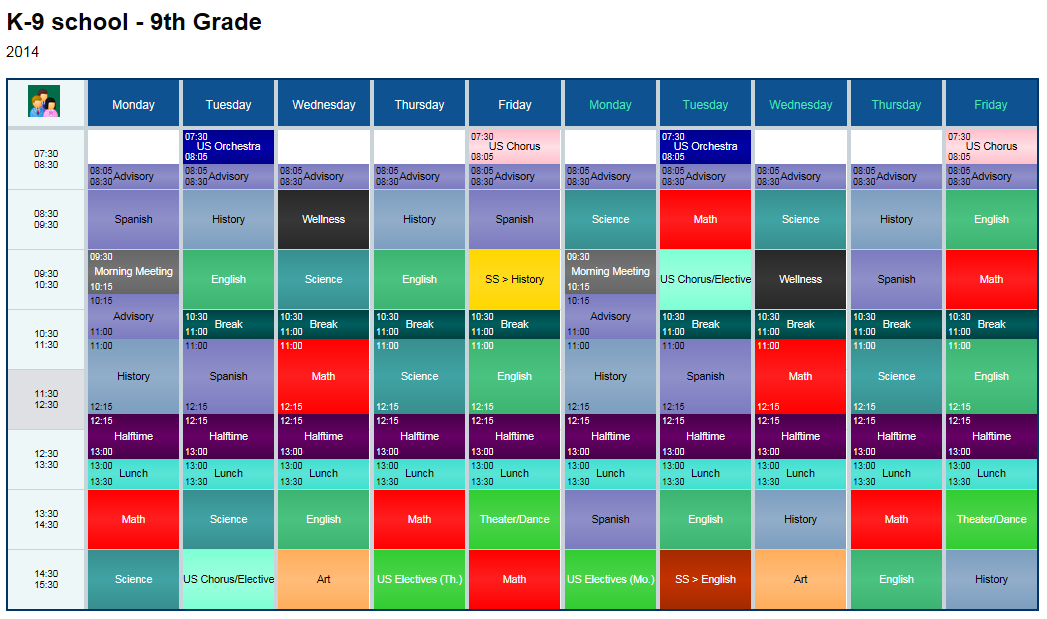
Example of 9th grade schedule for K-9 school
2 weeks with custom periods, breaks, half-time, lunch, electives
Published schedules are automatically updated
Don't worry if you need to make changes to an already published schedule. All student and teachers schedules will be automatically updated once you save changes, so everyone gets an up to date schedule.
We are sure your students and colleagues will love beautiful schedules on their phones, tablets or any other device. Enjoy school scheduling like never before!